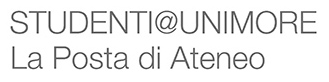If you are a PhD, you have also an alias address name.surname@unimore.it.
You can set name.surname@unimore.it as “from” for email sent from your account idnumber@studenti.unimore.it following these steps:
Login to idnumber@studenti.unimore.it
Enable Less Secure App Access: click on the photo on the right side, Manage your Google account, Security
Click on icon “Settings” -> See all settings -> Accounts -> Add another email address ->
put the name and the address name.surname@unimore.it and click on “next step” -> here set the parameter requested:
smtp server = smtp.gmail.com
username = idnumber@studenti.unimore.it
password = the “password secondaria” (secondary password)
Set the secondary password in this way: http://posta.unimore.it -> cambia la password -> login with username=idnumber and your password -> follow the link “Imposta la password secondaria” (set the secondary password)
So you have to insert this secondary password in this configuration for send-as.
- PLEASE PAY ATTENTION: when you enable the 2-step verification in your account, you have to choose and insert the password app in the configuration for send-as instead of the secondary password (see https://start.studenti.unimore.it/verifica-in-due-passaggi/)
Following this configuration’s procedure, you will receive an email for confirmation (click on link in this email to confirm this setting).
As you have the configuration complete, you are able to set the alias address as default “from” for the messages sent from your idnumber@studenti.unimore.it account.